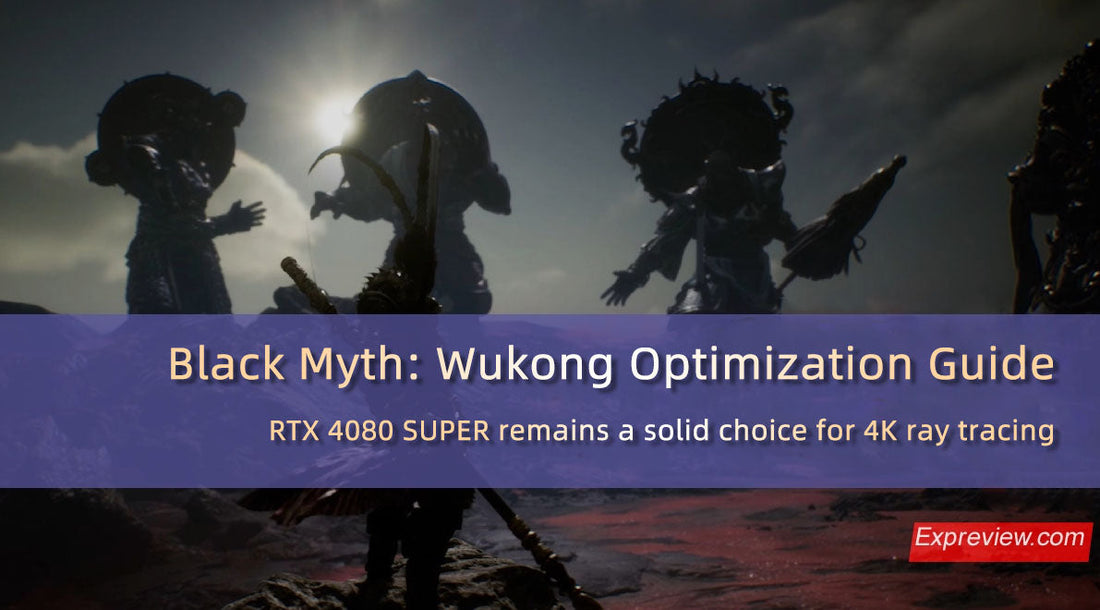Previously, we used multiple mid-to-high-end graphics cards to present several articles on visual quality comparisons and optimization guides for "Black Myth: Wukong". After reading those, readers should now have a solid understanding of in-game settings, adjustable options, and related effects. This time, we bring you the RTX 4080 SUPER – a GPU that offers performance second only to the RTX 4090 D but at a significantly lower price – to explore how this sub-flagship card can deliver smooth gameplay while maintaining visual fidelity.

In our previous optimization guides, we identified global illumination and shadow quality as the two settings most impactful on frame rates, while lowering other options provided minimal performance gains. Detailed explanations can be found in earlier articles and won't be repeated here.
Test Configuration & Preparation
The RTX 4080 SUPER used in this test is Yeston Sakura Sugar Series model. Beyond its robust triple-fan cooling system with eight heat pipes and 15+2 phase power design, its eye-catching aesthetics make it a perfect match for white-themed PC builds. Personally, while "Black Myth: Wukong" custom editions have unique appeal, I still find white more visually pleasing than black.

Our test platform features an Intel i9-14900K paired with a Z790 motherboard, using Intel Default Settings in BIOS. The latest GPU drivers were installed. Other hardware specifications are listed in the configuration table below.

Optimization Testing Process
Ray Tracing Section
Our goal is clear: achieve 4K resolution, prioritize visual quality, and maintain stable 60+ FPS. Using a battle royale-style elimination approach across different settings, we'll determine which configuration emerges victorious.
 Extreme Performance
Extreme Performance
 Performance
Performance
Starting at the snowy checkpoint – an area with cleaner visuals and lower GPU load – we can clearly observe quality differences through rock and grass details.

Native "Cinematic" preset with "Ultra" ray tracing delivers unparalleled image quality but plummets to 18 FPS (55.6ms latency). Even lowering global illumination and shadows to "Low" provided negligible improvements. Keeping all settings at "Cinematic" while relying on NVIDIA's DLSS proved more effective. However, DLSS alone struggled: only "Ultra Performance" mode breached 60 FPS, albeit with severe blurring. Frame Generation finally unlocked playable framerates – DLSS "Balanced" crossed 60 FPS, while "Performance" mode hit 81 FPS with acceptable latency, qualifying both for the next round.

What if we trade some ray tracing quality for better frame rates? As testing confirmed, reducing RT quality to Medium delivered modest gains – a 6 FPS boost over Ultra, while Low only added 1 extra frame, making Medium the better value proposition. Visually, differences manifest primarily in ambient lighting subtleties, though these variations remain subjective. From my gaming distance, the changes proved imperceptible during actual gameplay.With Medium RT enabled, DLSS Performance mode comfortably surpassed 60 FPS, while the two Frame Generation-enabled presets demonstrated further improvements. The Low RT preset demonstrated limited performance gains, offering only a modest 2-3 frame improvement.

 Ray Tracing Quality: Low
Ray Tracing Quality: Low
 Ray Tracing Quality: Medium
Ray Tracing Quality: Medium
For Round 2 testing in the bamboo forest environment – featuring dynamic interplay of sunlight through foliage, flowing water, and fire effects – GPU demands notably exceeded those of the snow terrain benchmark. Under identical 4K resolution with Ultra ray tracing enabled, the native Cinematic preset produced an unplayable 14 FPS baseline. Even previously qualified configurations saw performance degradation, proving that enabling Frame Generation remains mandatory.Notably, the Medium RT setting exhibited critical rendering anomalies: fire reflections failed to display properly – a critical deduction under our evaluation criteria. Conversely, Low RT maintained visual integrity under identical conditions.

Through two rounds of rigorous testing, the RT Ultra configuration (DLSS Performance + Frame Generation + Cinematic preset) emerged as the sole survivor. In bamboo forest benchmarking, this setup maintained 71.9 avg FPS with 45.6 FPS at the 1% percentile – solidly within playable performance brackets.While Medium/Low RT + Frame Generation combinations generally delivered acceptable results, the Medium RT tier's persistent fire reflection bug currently disqualifies it from top recommendations. Should this be patched post-launch, Medium RT would naturally supersede its Low counterpart. Given current conditions, our interim recommendation prioritizes visual fidelity: DLSS Balanced + Frame Generation + Cinematic preset + RT Low demonstrates optimal quality-performance balance among sub-Ultra configurations.

At this stage, we should refrain from rushing to final conclusions without evaluating scenarios without ray tracing. For this phase, we maintained the 4K resolution settings and conducted an additional elimination round. Reducing the presets for global illumination and shadow quality yielded significant frame rate improvements. While higher graphical presets balance frame rates and visual fidelity, achieving only ~40 FPS at native rendering necessitates DLSS intervention.


After rigorous benchmarking across multiple configurations in the bamboo forest scenario, two primary setups emerge as optimal: DLSS Performance + Cinematic Preset and DLSS Quality + High Lighting/High Shadows (Cinematic Preset otherwise). Both configurations deliver stable average frame rates exceeding 70 FPS, with well-managed 1% low FPS performance. Notably, even without full ray tracing enabled, the scene still demonstrates decent-quality lighting and shadow effects,in essence, the global illumination system serves as a simplified version of full path tracing.

The four final configurations are divided into two categories.Ray Tracing Representatives :DLSS Performance + Frame Generation + Cinematic Preset + RT Ultra and DLSS Balanced + Frame Generation + Cinematic Preset + RT Low.Rasterization Representatives :DLSS Performance + Cinematic Preset and DLSS Quality + High Lighting/High Shadows (Cinematic Preset otherwise).In terms of frame rate performance, the two rasterization configurations demonstrate unequivocally superior stability.In terms of image quality, the configuration with RT Ultra enabled delivers the best lighting effects, while the differences between RT Low and the rasterized Cinematic Preset are minimal, essentially indistinguishable to most observers. The configuration with adjusted lighting and shadow settings appears noticeably darker, but its texture clarity stands out significantly—this is attributed to the use of DLSS Quality mode.
 1.DLSS Balanced + Frame Generation + Cinematic Preset + RT Low
1.DLSS Balanced + Frame Generation + Cinematic Preset + RT Low
 2.DLSS Performance + Cinematic Preset+ Rasterization
2.DLSS Performance + Cinematic Preset+ Rasterization
 3.DLSS Performance + Frame Generation + Cinematic Preset + RT Ultra
3.DLSS Performance + Frame Generation + Cinematic Preset + RT Ultra
 4.DLSS Quality + High Lighting/High Shadows+ Rasterization
4.DLSS Quality + High Lighting/High Shadows+ Rasterization
From hands-on testing, all four configurations perform comparably with no noticeable screen tearing observed. However, configurations utilizing Frame Generation exhibit slightly delayed input responsiveness, which may disadvantage players requiring precise control. While rasterization effectively mitigates latency issues, this comes at the cost of reduced lighting complexity and visual immersion.
Optimization Test Results
For players prioritizing lighting fidelity, the DLSS Performance + Frame Generation + Cinematic Preset + RT Ultra configuration is recommended, offering full ray tracing effects while maintaining 70+ FPS. Those focused on operational responsiveness should opt for DLSS Quality + High Lighting/High Shadows (Cinematic Preset otherwise), which achieves 82 FPS average with sub-8ms latency and retains critical texture details. On 2K or lower-resolution displays, visual compromises become less pronounced, allowing greater flexibility in settings.
This concludes our comprehensive performance analysis. This concludes our comprehensive performance evaluation. We hope every player discovers graphical settings that optimally balance visual quality and system capabilities for their unique gaming experience.